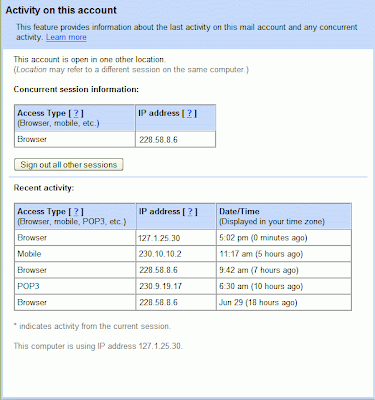- _peter_ blogja
- A hozzászóláshoz be kell jelentkezni
- 873 megtekintés
Hozzászólások
Sajnos csak később akadtam bele a GMail április elsejei tréfájába. De itt kommentben még jó lesz ->
Introducing Gmail Custom Time - Be on time. Every time.
How do I use it?
Just click "Set custom time" from the Compose view. Any email you send to the past appears in the proper chronological order in your recipient's inbox. You can opt for it to show up read or unread by selecting the appropriate option.
http://mail.google.com/mail/help/customtime/index.html
--
"No trees were destroyed in the sending of this message. However,
a large number of electrons were terribly inconvenienced."
- A hozzászóláshoz be kell jelentkezni