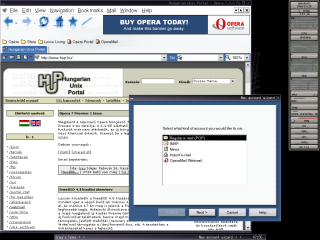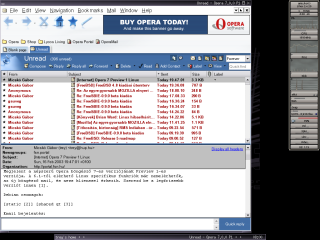- A hozzászóláshoz be kell jelentkezni
- 1999 megtekintés
Hozzászólások
Szépen működik a javascript tamogatas (lasd. az oldal orajat), cool a newsreadere. Szep munka. Regen az Opera volt a kedvencem a sebessege miatt. Lehet hogy visszakacsintgatok a Mozillarol? Imho erdemes kiprobalni. ;-)
- A hozzászóláshoz be kell jelentkezni
Nekem cask egy bajom van az Operaval, megpedig ami a kepeken is lathato:
"Buy Opera Today"
Es nem hinnem, hogy barmit tudna nyujtani ami miatt megvennem, vagy ami miatt elviselnek egy ekkora bannert.
Amugy sok sikert az Opera-nak.
balsa
- A hozzászóláshoz be kell jelentkezni
>Nekem cask egy bajom van az Operaval, megpedig ami a >kepeken is lathato:
>"Buy Opera Today"
Hat igen, ez az egy szepseghibaja van a dolognak. Amugy allitom, hogy a leggyorsabb browser a jelenlegi hasznalhato prowserek kozul. Esetleg a phoenix lehet versenytarsa.
- A hozzászóláshoz be kell jelentkezni
Amugy allitom, hogy a leggyorsabb browser a jelenlegi hasznalhato prowserek kozul.
Hat nem tudom, igy hirtelenjeben kiprobaltam a fenti dinamikusan linkelt valtozatot es a mozilla 1.3b hatarozottan gyorsabb. Eskuszom. Nem tudom mi lelte az Operat. :(
Viszont eddig az Opera tenyleg verte a mozillat.
balsa
p.s:
Az uj levelezorol pedig csak annyit, hogy kar volt meg beletenni, mert nagyon latszik, hogy nincs kesz. Pl probalja meg valaki IMAP-pal hasznalni.
- A hozzászóláshoz be kell jelentkezni
>Es nem hinnem, hogy barmit tudna nyujtani ami miatt megvennem...
Igaz, csak egy 133 MHz-es P1esen igencsak fontos szempont a sebesseg... :-/
- A hozzászóláshoz be kell jelentkezni
Hamar gyorsasagnal tartunk, akkor azert emlitsuk meg a Dillo nevu browsert is:
http://dillo.auriga.wearlab.de/
Bar nem tudom mennyire hasznalhato, de ismerek olyat, aki ezt hasznalja...
- A hozzászóláshoz be kell jelentkezni